All You Need to Know to Get Started Saving On Your Phone Bills
You might have heard or used VoIP before, but I am just in love! I have not had a real number (land line or cell phone) for 5 years now. It is so convenient and cheap that I promote it to everyone I know.
In this post, I am going to talk about VoIP and how it is benefiting me. I will explain how to set it up and save thousands of dollars in cell phone or landline expenses.
I will provide step by step instructions on using VOIP.MS and Linphone software.

What is VoIP?
Voice over Internet Protocol (VoIP) is a proven technology that lets anyone place phone calls, send text (SMS) or multimedia (MMS) messages, and even fax over an internet connection using IP (Internet Protocol). VoIP offers so many capabilities for a fraction of the traditional phone cost.
What are VoIP Benefits?
There are so many features and benefits in most VoIP providers that I cannot list them all. However, I am going to just mention the main benefits and features here.
One of my favourite features is the IVR. I never ever received any spam call because spammers do not know how to click the requested number when they call me 😊 In addition, my kids’ friends can press extension when calling our number and it rings directly on their devices.
How about if you are in some foreign country and urgently want to login to your account which has Multi-Factor Authentication enabled? You will receive a text or call to your home phone. Oh No! Well, YES! With VoIP, that is NOT an issue at all. You have it everywhere and SMS lands in your Email.
My next favorite feature is the ability to route the calls based on the caller’s ID. What I mean? Let’s say, you only want to pay for one number (which is only $0.85 USD a month in my case) and want your kids to use the same number too. You can make rules and divert your kids’ friends calls to rang directly on your kids’ devices. That is what I did, and it works perfect.
- No wiring or hardware even for a home landline phone. You only need internet connection.
- You can have your phone everywhere in the world. Same number, send and receive calls and messages if you have an internet connection. Also have your phone on whatever smart device you like. Let it rings on your laptop, tablet, smart TV or go to your kids’ device automatically.
- There is usually no contract. Pay as you go or subscribe to a monthly payment
- Very low cost comparing with phone and mobile companies. More details below
- Audio Conferencing which allows several people to dial in and bridged together in the same conversation
- Call Recording allows recording incoming or outgoing calls. Listen, download, or email your recordings and delete them if you wish
- Call Forwarding allows an incoming call to be redirected to any number including international numbers
- Call Hunting allows you to have incoming calls ring on different destinations designated as “Call Hunting Members” one after another, for a specific amount of time, until one of those Members takes the call
- Interactive Digital Receptionist (IVR) can be used to present a recording to the people calling to your DID number and give them the chance to enter the extension of the person or department they want to reach.
- Failover for Incoming calls for whenever you are unavailable or you are experiencing an Internet or power outage, redirect the incoming calls to any location and the VMs to your Email
- Email Notifications to set different notifications go to one or multiple emails
- Ring Groups allows you to have incoming calls to be redirected to different destinations that are included in your Ring Group, where any member of the group can answer
- Voicemail provides you the option to forward your messages to your email address as an audio attachment
What Do You Need to Get Started?
Not much! You already have it! Internet and Smart Phone, Tablet, or Computer.
Honestly, that’s all you need. Plus of course a service provider and a little tiny bit of technical knowledge or a friend (COUNT ME IN AS YOUR FRIEND) to set it up for you. Below are the steps:
- Create an account with your preferred service provider. I have been using Voip.ms for years and so happy with their service. They are just amazing. Never had an outage. They have so many servers all over North America and the world. On top of that, their customer service is amazing. In addition, they are a CANADIAN company
- The easiest way is to use a Softphone which is basically an application or software like any other ones you use. There are tens of them, but my preference and most favorite is called Linphone which is an open source free software which is available on Android, IOS, MacOS, Windows, and Linux. Trust me! I tried many of them and this one has been a huge success.
- Buy a DID Number or Port your own number for FREE
- Configure your software which takes less than 5 minutes
- All Set. Now you have your phone anywhere you want in the world
WANT TO MAKE FREE CALLS?
To claim your FREE credits, sign up now using this link: https://voip.ms/en/invite/MjAxMDU1
Once you make your first phone call, your account balance will be adjusted!
VOIP.MS portal has many features and easy to navigate. However, it might look like overwhelming when you first start using it. But, like everything else in technology, a 2 hour time will get you going. There are also tons of tutorials and official documents provided by them to take advantage of. Plus, you can always contact their customer service if you get stuck.
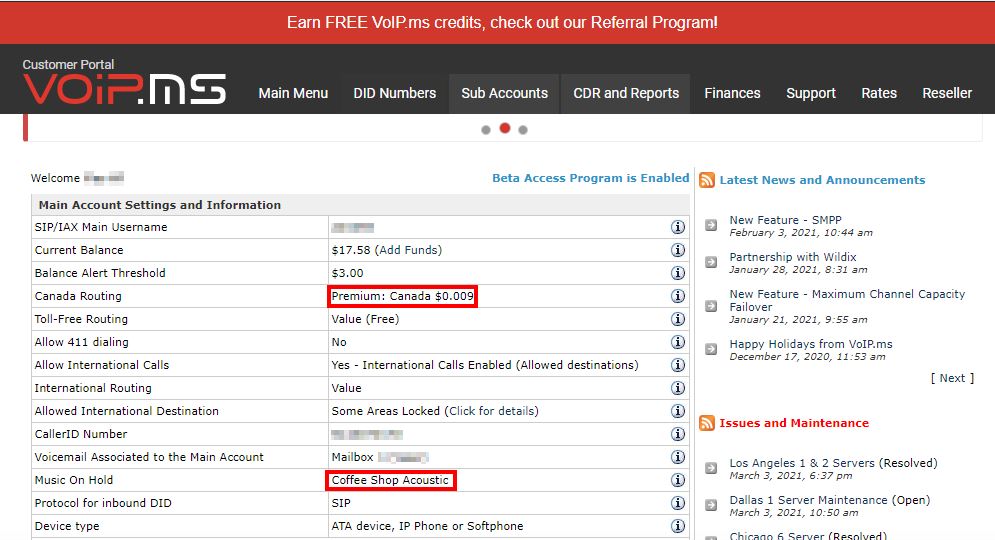
I LOVE HELPING SPECIALLY WHEN IT IS TECH RELATED. REACH OUT IF YOU NEED ASSISTANT.
Steps to Get Your VOIP.MS Account Ready
- Click Sign Up. Fill out your information which will take under 5 Minutes
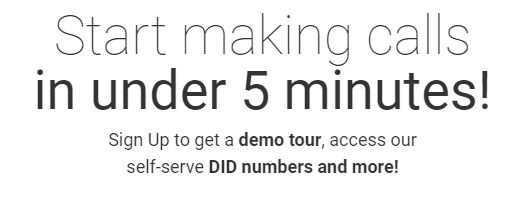
- Sign in and from DID Numbers | Order DID(s). Pick a number from all over the world. You have so many amazing numbers to pick from. You can also port (bring) your current number for FREE. It costs $0.85 USD a month for the number. DID is basically your number. In VoIP world it is called DID (Direct Inward Dialing)
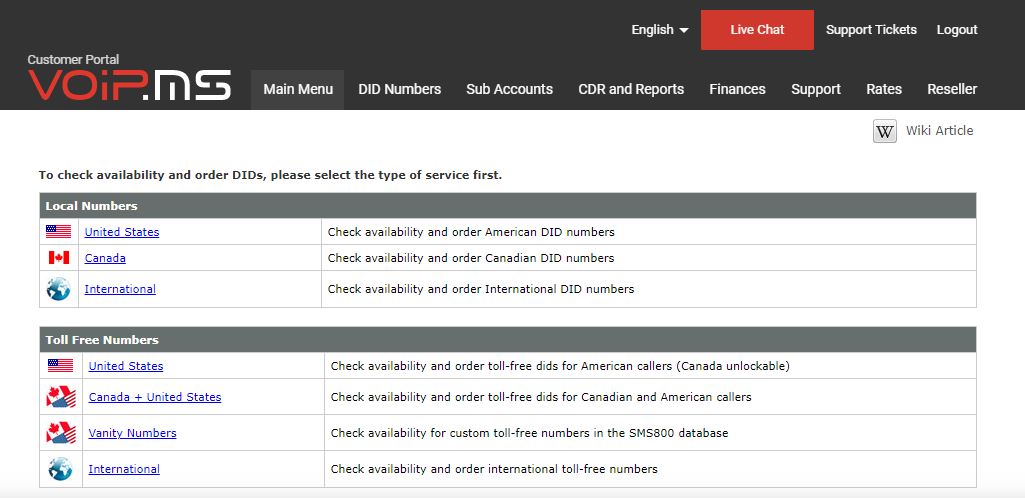
- Time to Manage your DID. Go to DID Numbers | Manage DID(s). As you see, I have two numbers (DIDs). One used as my personal Cell Phone Number and the other Home Landline Number.
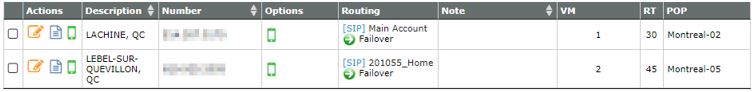
- Click on the Orange Pen and Paper under Actions. You will have the routing options on the first part which you can use to manage what happens when a call comes in.
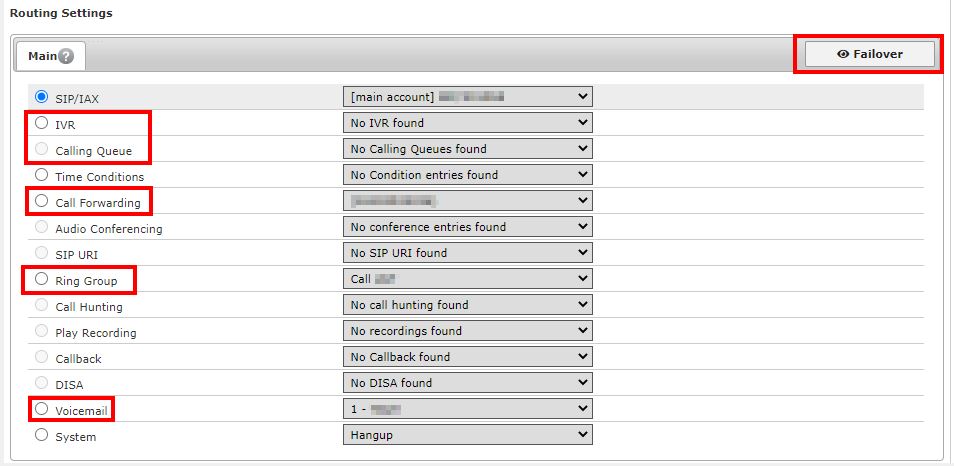
- Make sure to click that “Failover” on top right corner to seeing other Routing options
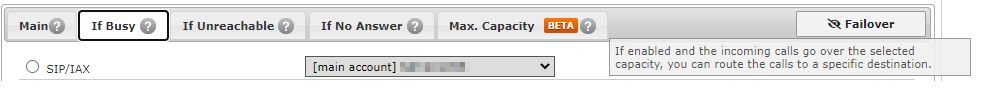
- When done, scroll down, and make sure to choose a proper DID Point of Presence. This should be the closest server to your location for the best quality. I have never changed this, and it has been always Montreal. I have made calls from all over the world via the same server with no problem.
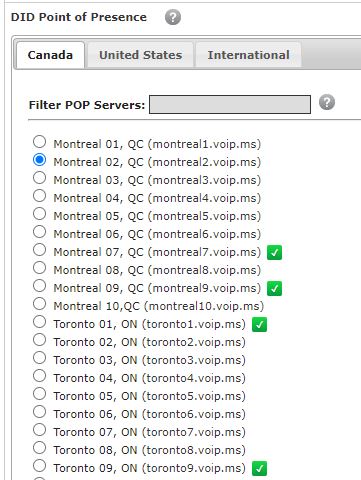
- Scroll down to see the Caller ID and Voicemail Options and further down you can select detailed SMS and MMS settings. Here you set up what email will receive the SMS messages.
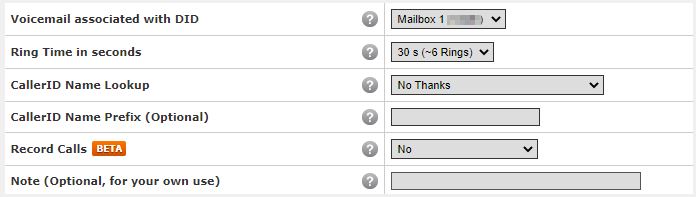
I love having all my messages in my email and it is all FREE of charge.
- Download, and install Linephone. As soon as you open it, it will ask you to create a SIP ACCOUNT. Don’t get confused. This is basically entering the info from your VOIP.MS DID Account.
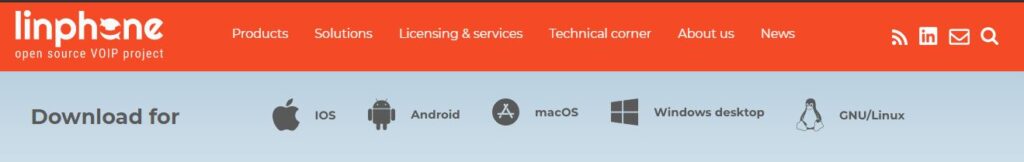
- Username: This is NOT your VoIP.MS login. This is the number VoIP.MS provided you in front of your number. Go to DID Numbers | Manage DID(s) | Edit (Orange Pen and Paper) | SIP under Main. The number in front of SIP is your Username. See below photo.
- Password: This is your VoIP.MS Portal password
- Domain: Remember DID Point of Presence. This is your Domain. In my case, it is montreal2.voip.ms. Yours can be different.
- Click Connect
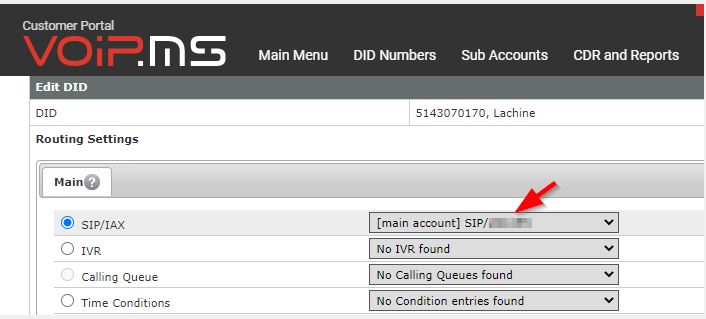
When you see the Green Connected button, you are all set. CONGRATULATIONS!
How Much Does It Cost?
Pennies, honestly. All the prices are in USD. Ironically, the company is Canadian but most of their clients are outside Canada.
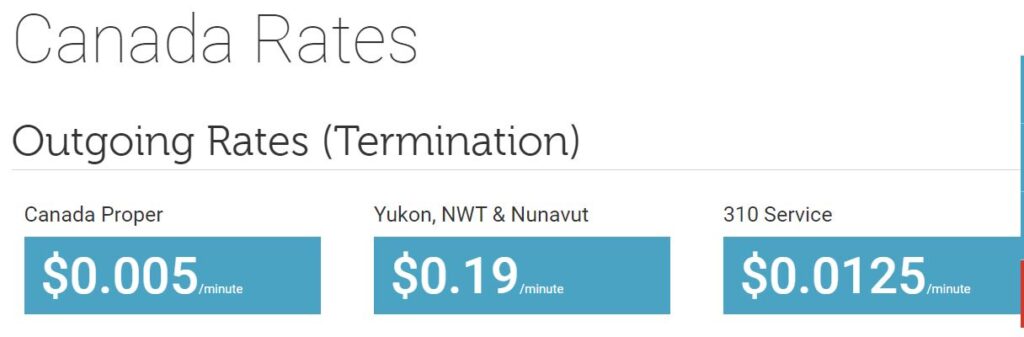
- DID Number: $0.85 USD / Month. Yes, that is only 85 Cents per month.
- Per Minute Incoming Cost: $0.009 / Minute. This is the cost per minute for both incoming and outgoing. If you are confused, this means, you pay $9 for every 1000 minutes of talk. If you are like me, you will spend almost none. There is also a $0.40 cent set up fee and FREE Voice Mail.
- What is so cool about VOIP.MS billing is their incremental rate. It is every 6 seconds which means if you talk 2 minutes and 15 seconds, they will charge you for 2 minutes and 18 seconds only (AND NOT 3 Minutes)
- Per Minute Outgoing Cost: This is different and depends on the phone number, but it is mostly $0.005 / minute with exception of the territories which cost $0.19 / minute (Not affordable).
- Monthly Plan: If you make lots of calls, this might be a better option. $4.25 per DID per month with a $0.85 set up fee. Voice Mail is FREE.
You can see the full rate list under https://voip.ms/en/rates/canada
How Much Did I Pay in the Past 4.5 Years?
$125 USD ONLY. In average, I paid $27.8 USD per year or $2.31 USD per month for 2 lines including all the mentioned features.
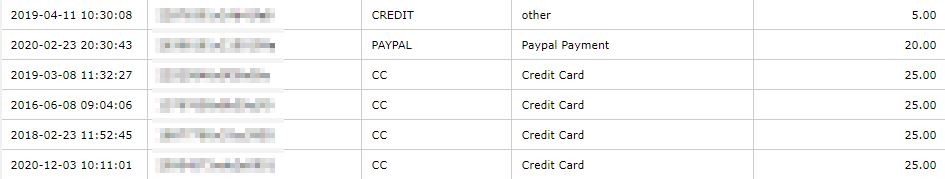
How Does My Personal VoIP Set Up Look Like?
- I have a Physical VoIP Phone which I bought for $40 which has all the Conference Call features with a screen, memory, and all other fancy stuff. My landline is configured on that phone. This phone is hard wired (Network Cable) into the Internet Router. This phone is not really needed. The same can be installed on all devices.
- The same number for the landline is configured on my wife and daughter’s tablet. Conditional Routing is set up based on incoming numbers (When X calls it goes to Y phone, etc.).
- Second VoIP number is my main cell phone number which I give out to all businesses, school, work, colleagues, and so on. It rings on my phone, tablet, and if no answer on my laptop. Then if no answer leaves a voice message with a copy to my email (As Audio Attachment)
How Do I Have Internet If I Do NOT Have a REAL NUMBER?
Well, this is the tricky part 😊 You will need to find a provider which offers ONLY Internet. This can be called Tablet or Data Plan.
I used to have 2 GB per Month from Fido for 2 years and it was more than enough for calls, emails, surfing while traveling, Google map, Social networking, WhatsApp. However, Fido had an offer, and I extended my plan to a 4 GB / Month for another 2 years which I barely use anyway.
How Much Do I Pay for Fido Tablet Plan?
As shown below, the 4 GB per month plan is NORMALLY $10. However, in the offer, there was a $5 per month rebate if getting the Grand X View 3 16GB Black device. It is an Okay device (Don’t rely on its Camera). But I can do pretty much else on it. I owe this cheap device as it SAVED me in Ecuador when my Mobile phone broke. Read that story here and how I survived Ecuador during Covid.
The great thing about these tablets is their SIM card. Basically, you have a REAL backup phone in case your main one fails. Nobody wants to end up without a backup in a foreign country. I have the backup duplicated with the same data. Necessary if you ask me.
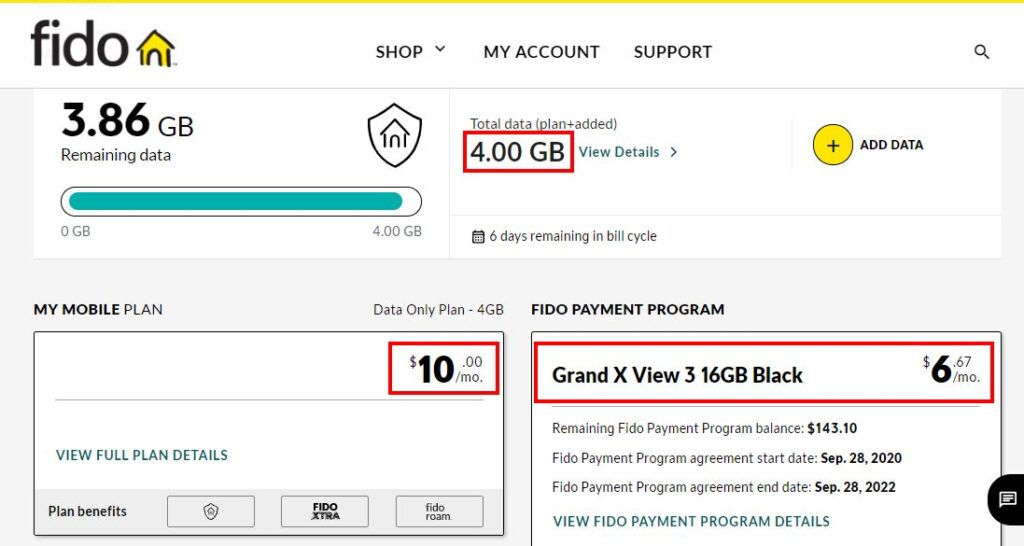
To simplify the math, I have a 2 year contract with Fido. I got a FREE tablet (Worth $150 CAD) and paying $5.75 including tax per month (Surprisingly they apply the rebate for the $10 before tax).
$5.75 * 24 = $138 – This is what I am going to pay them for 2 years and I already have a Tablet which is worth more than $138. Basically, I am making money off Fido. How awesome.
My previous 2 years contract was almost the same. It was $15 / month. I got a free LG laptop (Crappy battery but everything else is Okay) and a $100 Bestbuy Gift Card.
How About My Wife? How If Internet Goes Down?
My wife uses Petro-Canada Mobility which we charge $100 per year. She barely uses it but she needed to have a backup in case internet goes down.
Basically, without this phone, she gets disconnected in case of a power outage or internet outage. She also needs a basic call / SMS whenever outside WIFI zone on her Smart Phone.
We have been receiving a bonus $10 every time we charge $100 in the past 3 years which made this a $105 including tax charge. I also used Petro Points twice to pay for the $100. 90% of my Petro Points are from boring surveys I do randomly. So those points are truly free money.
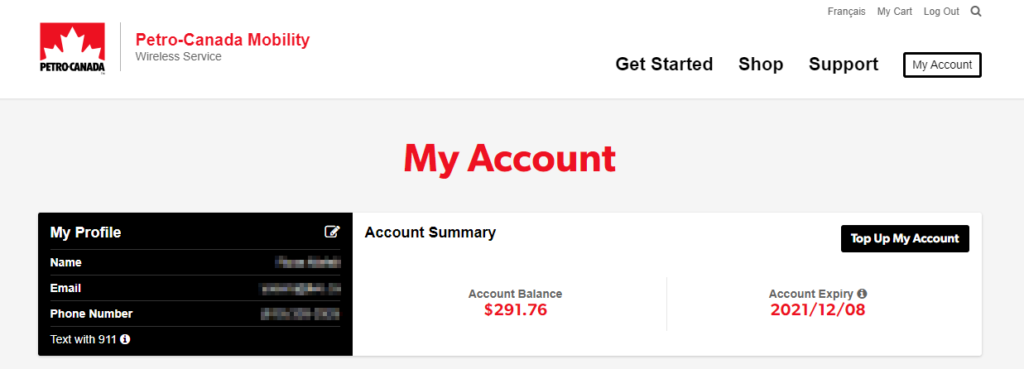
In simple math if ignoring Petro Points payments, this costs $8.75 per month. As shown above, Mrs. Dreamer has close to $300 in balance on her phone which can be considered lost funds! Not sure how that is going to be used.
How Much Total for All Our Phones?
All the prices below include TAX (Rounded up to 15% for simplicity versus 14.975% (QC) per month.
- Two VoIP.MS Lines (Landline and Cell Phone): $2.65 USD or $3.5 CAD
- Petro-Canada Mobility (Mrs. Dreamer Cell Phone): $8.75 CAD
- Fido Tablet Plan (Mr. Dreamer Cell Phone to run VoIP.MS): $5.75 CAD
- Total: $18
The total, if we don’t consider the facts like $300 in balance for Petro-Canada Mobility nor that I have 2 Free tablets, is $18 per month.
That is how I end up paying $216 CAD for everyone’s phone coverage.
What Happens When Kids Want Their Own SIM Phone?
We will evaluate by then. The school is really close to us (5 min walk) and there is Wi-Fi. I can even buy them Walkie-Talkie to keep in touch with us (Don’t Laugh! I am seriously considering it).
Other options can be buying them a Fido SIM card with another VoIP.MS number. Or a SpeakOut7eleven.ca prepaid plan.
My Next Move About My Wife’s Phone?
Honestly, it is painful! You get me, right? I need to see how to use the dollars on that account and switch her to SpeakOut7Eleven which is pay as you go with no expiry. That will only cost us the 911 connection fee $1.25 / month leading to a $80 per year saving.
Are There Other VoIP Providers in Canada?
Why would you even want to know when the cheapest is the best! Seriously though, Sign Up with VoIP.MS and get your FREE CALL $10 CREDIT. But yes, there are others of course offering a full package service including the physical phone to those only offering a free phone application with a free number.
I tried TextNow in the past. It is another Canadian company. You can get a free local Canadian Number which is great but you have to use it at least once a month or it will be gone.
There is no paid option for Canada due to licensing issues. However, it is an awesome option for US Citizens as it runs on Sprint Network.
Regardless, you can still download the app (No SIP) and make calls for FREE everywhere you have internet. Be warned, there are LOTS OF ADs. And I do mean LOTS. You will lose all your data in no time when the app keeps running in the background. If you use it as your main phone, then it needs to keep running to receive calls.
As mentioned, unfortunately as of writing, there is no option to pay monthly in Canada.
Conclusion and Recommendation
We in Canada pay one of the highest Cell phone rates in the world. There are many ways to cut the cost and VoIP along Data Plans is one of them.
Nobody should pay big money for such basic and necessary services.
VoIP.MS offers a great service. Combine that with Fido Tablet Plan and you are all set to save thousands of dollars on Mobile expenses.
HOW ABOUT YOU? HOW MUCH DO YOU PAY MONTLY? ARE YOU PLANNING TO SAVE MONEY OR HAPPY WITH YOUR PLAN? LET ME KNOW IN THE COMMENTS.

3 thoughts on “How VoIP Phone Is Saving Us 1000s of Dollars”