I have been extensively using Crypto.com products including Crypto.com App, Crypto.com Exchange, Crypto.com DeFi Wallet, Crypto.com NFT, and Crypto.com Visa card for over a year and it is about time to write a detailed review showing the ups and downs of CDC App.

This personal experience will make this review different than other generic reviews and I am confident that I have enough hands-on experience with Crypto.com products to provide an honest and complete Crypto.com App review.
In addition, I will show you how to start your Crypto adventure through the Cryptocurrency beginners guide provided along the review focusing on using Crypto.com App to start your journey on investing and earning from Cryptocurrencies. Let your money makes you more money!
Related: Earn 17.6% for stablecoins! Find my winner exchanges.
After reading this article, you’ll know how to use Crypto.com App and avoid the confusions I went through personally.
What Is Crypto.com & Fun Partnerships
Crypto.com is a leading Cryptocurrency exchange and financial services provider based in Hong Kong with many products which was founded in 2016 with a team of 3000 employees and 10 million users in over 90 countries around the world.
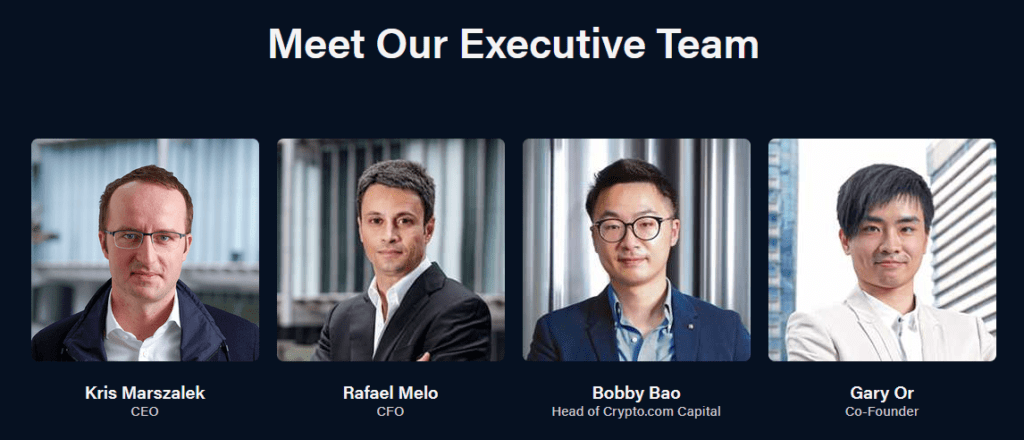
Crypto.com has notable sponsorship deals with Formula One, the Serie A, the UFC, Paris Saint-Germain F.C., the Philadelphia 76ers,the Montreal Canadiens, and Water.org. The Water.org partnership included signing its co-founder, actor Matt Damon, to serve as Crypto.com’s brand ambassador.
In November 2021, the company acquired the naming rights to Los Angeles’s Staples Center, renaming it Crypto.com Arena in a 20-year deal reported to be valued at US$700 million.
In this article, I will focus on Crypto.com App review along the usage of Crypto.com Visa credit card which is one of my favorite options within this ecosystem.
Crypto.com is a one-stop shop for all Cryptocurrency requirements with its own pros and cons which I will cover later.
What is Crypto.com Native Currency & Blockchain
Crypto.com has its native Cryptocurrency, Cronos CRO which can be traded on three blockchains. Crypto.org, ERC20, and Cronos.
The main blockchain is Crypto.org while Cronos is being directed mostly towards developers and Decentralized Apps (DApps).
Tip: Don’t worry about different blockchains. For CRO, I only use Crypto.org blockchain.
What is Offered Inside Crypto.com App
Crypto.com App is split into multiple sections which can be overwhelming for new users. I will explain every section in a simple language here.
Home: Home section displays the portfolio balance and performance, Trade and Transfer buttons, Favourite coins with an option to see all available cryptos, Top gainers, Missions, Supercharger, and Crypto news.
Total Balance can be found under Home or Accounts. The main Crypto.com App displays the total balance in your local Fiat currency which can be hidden by clicking the eye icon next to the balance. It also shows the daily performance of the portfolio.

Tip: The performance isn’t accurate. It counts in all the fund transfers. This means, transferring out is considered losses while transferring in is counted as gains.
Trade: To perform any trade including Buy or Sell, click on Trade and then choose either Buy or Sell. In the following page, choose the Cryptocurrency you’d like to buy or sell.
Buy Trade: If this is a Buy trade, you will have 3 options to pay for the new purchase. Credit card, Crypto wallet, or Fiat wallet. Credit card is basically buying Crypto with your Visa or Mastercard, Crypto wallet is swapping a crypto with another crypto you are purchasing, and Fiat wallet is purchasing the new crypto with Fiat.
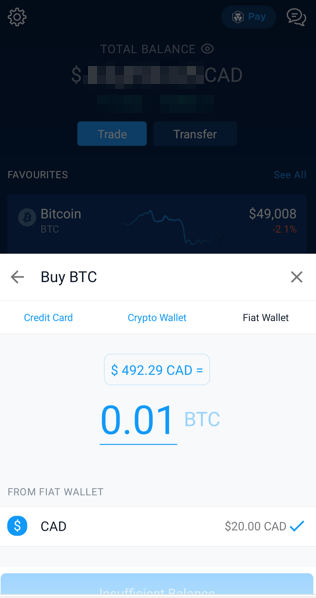
Tip: I don’t recommend using the Credit Card option as it is considered a cash advance which can be costly especially for those buying regularly.
Tip: Most of the time, I use the Fiat wallet option because transferring funds in and out of Crypto.com App is free for many countries including the US, Canada, Europe, and Australia.
Sell Trade: If this is a Sell trade, you will have the option to sell in Crypto wallet or Fiat wallet. Selling to Crypto Wallet, similar to buying from Crypto Wallet, is available for crypto pairs which is basically swapping your Crypto to another one.
Selling to Fiat is converting your crypto to the currency equivalent.
Tip: All these Crypto transactions including swapping, buying, and selling are taxable events in most jurisdictions.
Transfer: To deposit or withdraw any kind of funds, click on Transfer. Deposit will give you Crypto or Fiat options. After choosing your crypto, select the blockchain, and use the provided address for the transfer. For withdrawal, you do the opposite by entering the destination address in your Crypto.com App.
Fiat withdrawal has some limitations including a minimum $100, maximum $25,000 CAD daily with a monthly maximum withdrawal equal to $775,000 CAD. In addition, investors can process up to maximum 10 withdrawals per day.
Note: It can take up to 2 days for Crypto.com to review and process any fiat withdrawal.
Tip: 2FA needs to be enabled for any transfers out of Crypto.com App. I use Google Authenticator which is a more secure method than SMS. In addition, address whitelisting is required too.
Favourites: In Crypto.com App, you can favoruite as many cryptos as you’d like which will be displayed. You can also click on “See All” to take a look at all the available cryptos in Crypto.com App.
Tip: You can have personalized notifications to receive when there is price movements.
Top Gainers: This is one of the most interesting sections of Crypto.com App in my opinion. I always get to know some new cryptocurrencies here. However, I don’t buy the top gainers. It is usually too late by the time they are listed here.
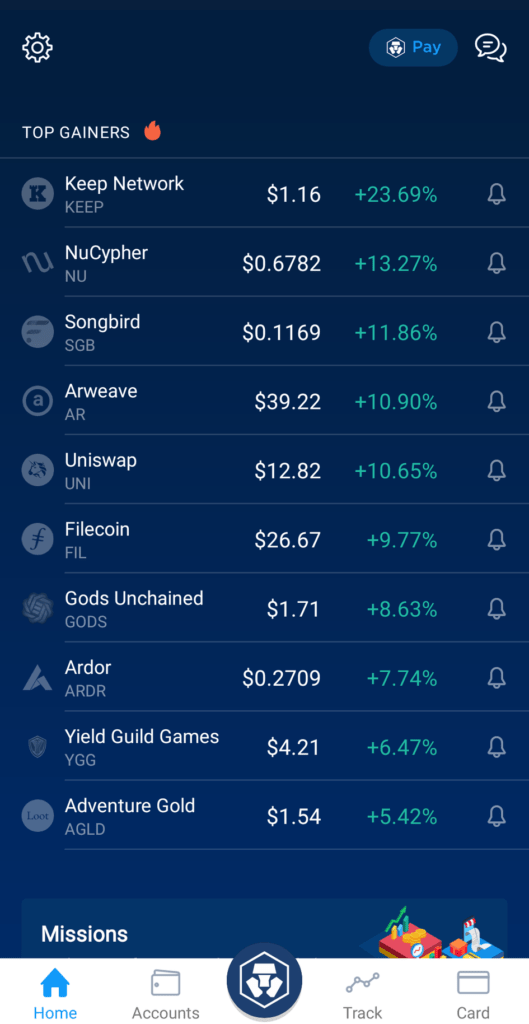
Tip: Be an investor not a trader. Long-term investment is the winning game.
Missions: Missions is a unique feature in Crypto.com App which rewards users for completing some actions within the app. It might sound complicated but it is really simple. Here is how you can be rewarded as of today:
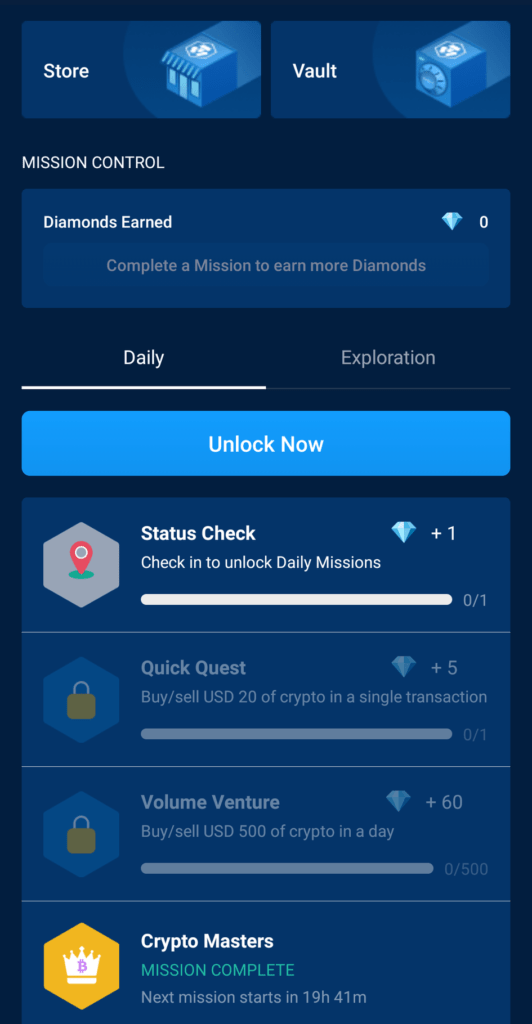
- Status Check: Everyday, go in Missions and click “Unlock Now” to receive 1 diamond in your vault.
- Quick Quest: Buy or Sell $20 USD of Crypto in a single transaction to get 5 diamonds.
- Volume Venture: Earn 60 diamonds by trading $500 USD worth of Cryptos in a day.
- Crypto Masters: Earn 3 diamonds by reading an article in Crypto.com university. This resets on the last day of every month at 23:59 UTC.
Tip: Every 25 Diamonds can be exchanged for a Mystery Box. A Mystery Box contains some CRO rewards. Platinum Mystery Boxes include up to $1100 in CROs. Do you feel super lucky?
Pay: There are multiple Pay options with Crypto.com App which are Gift Cards, Airtime, Scan, and Send. I encourage you to read the details here.
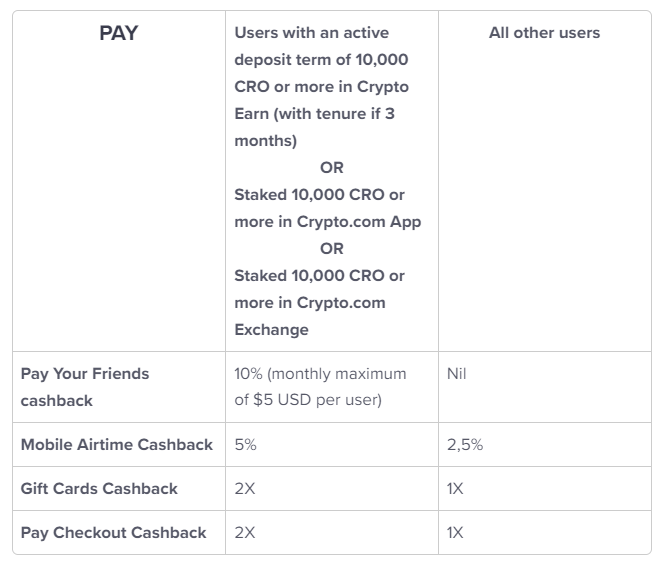
Pay – Gift Cards: You can purchase gift cards from 310 brands available in 30+ countries. The payment can only be done in CRO and there are cashbacks which is different for each card.
Pay – Mobile Airtime: Top up your prepaid phones with Crypto and earn Pay rewards.
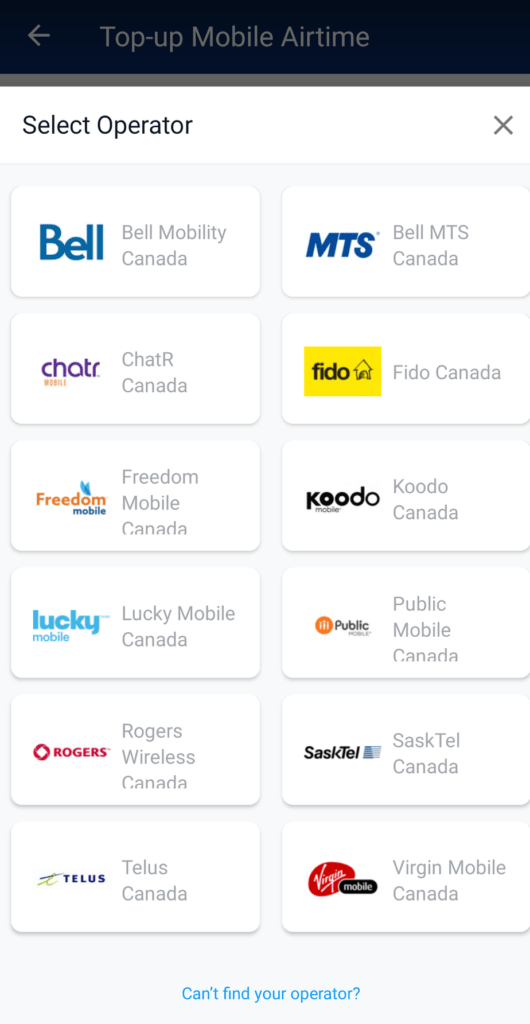
Pay – Scan: Some merchants provide an option to pay with Crypto.com App Pay. You will be given a QR code which can be scanned within the app to deduct the equivalent CROs for the payment.
Pay – Send: Send Crypto to friends and earn up to 10% cashback. Your friends need to be a Crypto.com App user and you can get up to a maximum $5 USD monthly.
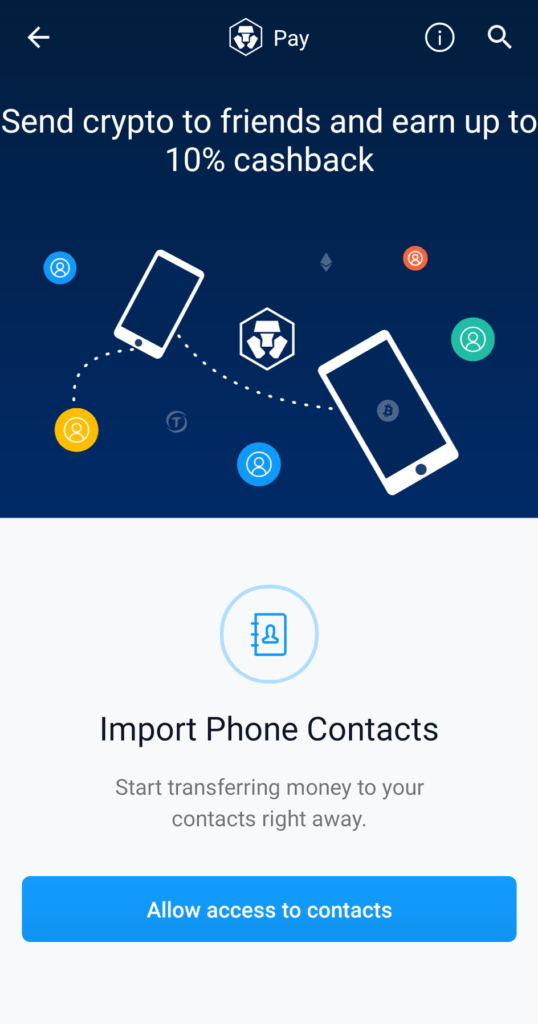
Support: At the top right corner of Crypto.com App, there is a chat icon for reaching out to Crypto.com App support team. They usually acknowledge the request within 4 hours but the resolution might take forever (or never). More details on Support to follow.
Supercharger: This is a special event within Crypto.com App which provides some high return APYs for staking CRO in exchange of earning in a promoted coin.
How does Crypto.com Supercharger event work? Supercharger is really confusing for beginners. It is a special event where Crypto.com offers some high returns in a specified crypto when you stake CROs. There is a 100 CRO minimum requirements but no maximum CRO. The more you stake the more rewards you receive.
Usually you stake your CROs in the supercharger event for 10, 30, or 45 days and then start receiving the rewards during the following 30 or 45 days split among each day. You can withdraw your staked CROs at anytime without any consequences.
Pro Tip: The advertised APY is usually misleading. I don’t recommend staking your CROs in the Supercharger events. Instead, I encourage using DeFi Wallet to earn more on your CROs.
Tip: If you participate in Supercharger events, make sure to accept the payments when announced or you will miss the payments for all the days until you accept your rewards allocation.
Crypto News: This is a very educational section of Crypto.com App. You can read all the updates including newly added Cryptos and other important Crypto news in this section.
Different Crypto.com App Wallets
Most users join Crypto.com App to earn on their holdings. To learn more about Crypto.com App earn program, we need to first explore the different wallets inside the app which are Crypto Wallet, Exchange, Crypto Earn, Supercharger, Fiat Wallet, and Crypto.com Visa Card.
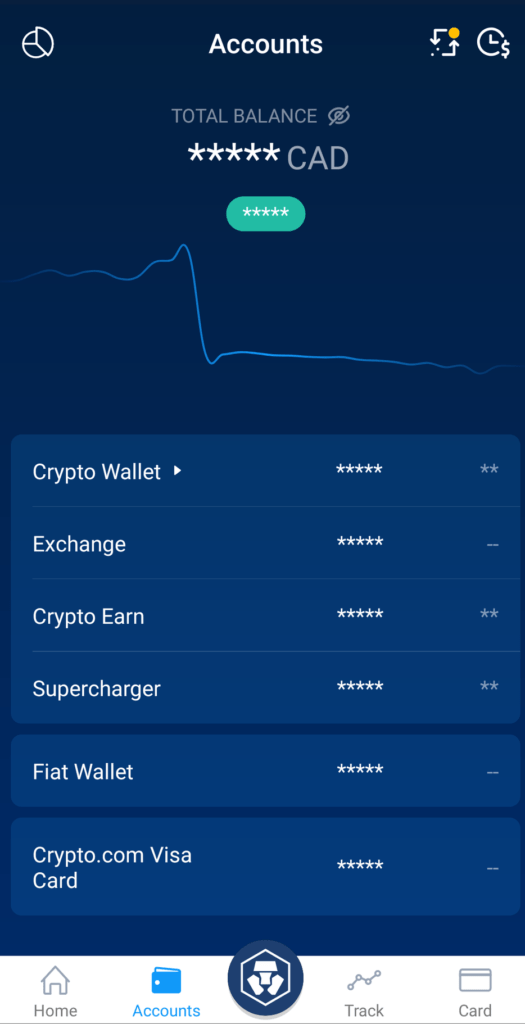
Crypto Wallet: This wallet displayed two types of Cryptos.
- Non-earning Cryptos: Purchased or earned Cryptos end up in this wallet. In Crypto.com App, you need to manually move your Cryptos to the Earn wallet to start earning.
- CROs staked for Crypto.com Visa card: There are 5 different tiers of Crypto.com Visa card. When you stake CROs for the card, they will show up under this wallet.
Exchange: Crypto.com Exchange isn’t available in the US. Your Exchange balance shows up here if it is linked to your Crypto.com App (Using the same email address).
Crypto Earn: Crypto.com Earn wallet is its magical spot where the main passive income occurs. You need to move your funds to this wallet manually to start earning. This can be done easily by clicking on the plus sign after entering this wallet.
There are 3 different terms to choose from. Flexible, 1 Month Term, and 3 Month Term. I will discuss the earning rates in details later.
Supercharger: This shows the balance you staked inside Supercharger.
Fiat Wallet: Whenever you fund your Crypto.com account, the amount of Fiat shows up here.
Crypto.com Visa Card: The available balance on your prepaid visa card can be reviewed under this section.
Tip: Crypto.com App wallets are Custodial wallets which means you don’t know your private keys. If you’d like a full non-custodial wallet, I recommend using Crypto.com DeFi Wallet.
How Can I Get a Crypto.com Visa Card
After joining Crypto.com App and completing the KYC (Know Your Customer) authentication process, you can apply for a Crypto.com Visa card by clicking the Card option on the app.
There are currently 5 different Crypto.com Visa card tiers to choose from.
CRO staking rewards will no longer be offered to any of the cards including Jade Green, Royal Indigo, Frosted Rose Gold, Icy White, and Obsidian cardholders.

The process of getting a higher tier credit card is very straightforward. Whenever you have enough CROs to meet the required fiat equivalent of the next level, go to the Card section on Crypto.com App and click upgrade.
Tip: Your CROs will be locked for 180 days. However, you can unstake them after the 180 days but keeping the card. If you unstake, you lose all the benefits including the higher earning rates and reimbursements for streaming services. The only exception is the airport lounge which won’t disappear!
Refer to my Crypto.com Visa Card Review for more details.
Do I Earn on My Staked CRO for Crypto.com Visa Card
Yes, there is 8% APY for Private Members (Obsidian, Icy White, and Frosted Rose Gold) and 4% APY for Royal Indigo and Jade Green card holders.
CRO staking rewards aren’t offered to other cards.
How Much Do I get Paid in Crypto.com App Earn Wallet
Tier 1 (Full rewards rate) – You will receive the full rewards rate for allocations less than or equal to USD 3,000. The Tier 1 quota will always be filled first. The Tier 1 quota will be calculated based on the USD price of the cryptocurrencies allocated to Crypto Earn at the time of the allocation and in the order they are allocated.
Tier 2 (0.5x rewards rate) – Once your Tier 1 quota of USD 3,000 is filled, additional allocations will receive 0.5x the full rewards rate up to $30,000 USD.
Tier 3 (0.15x rewards rate) – You will receive only 0.15x full rewards for amounts over $30,000 USD.
Note:
- Tiered Rewards only apply to fixed-term allocations, flexible terms will not be affected
- Rates are locked at the time of term creation and will remain the same throughout the duration of the term. However, fluctuations in coin price that result in changes in the value of the term allocation will affect the calculation of available Tier 1 quota.
Please refer to Crypto Earn for more details.
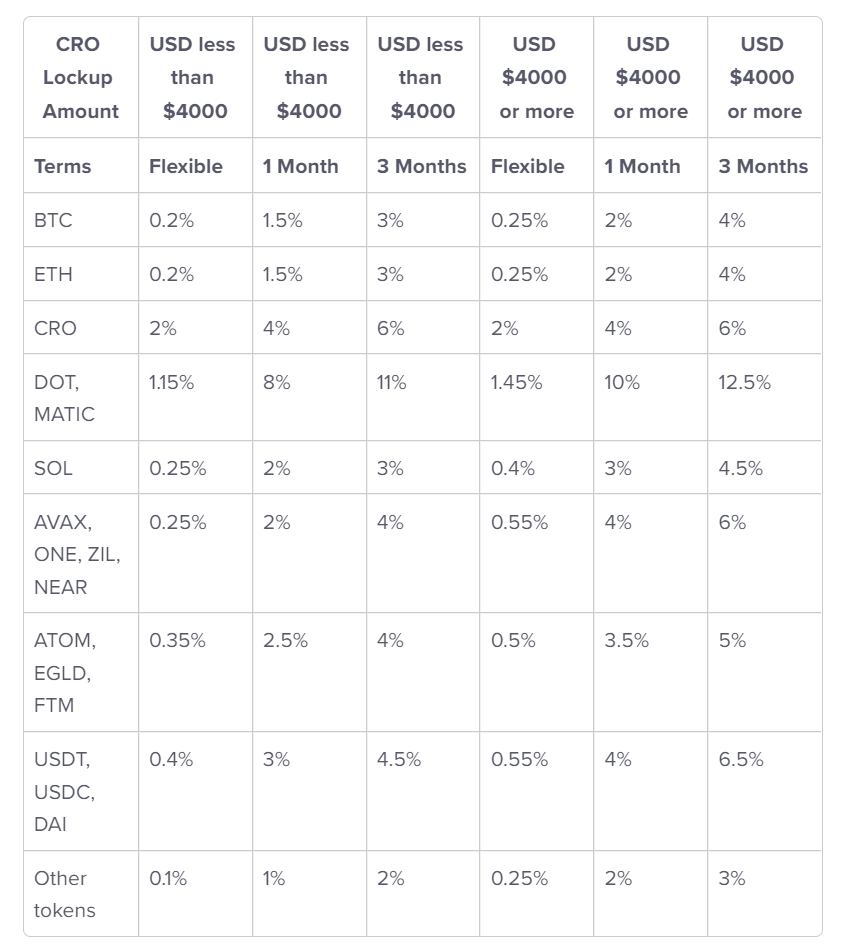
Crypto.com App Earn relies on 3 factors:
- Crypto.com CRO Staking level
- The Invested Cryptocurrency as they each have their own APYs
- The Chosen Term for earning
1. Crypto.com CRO Staking level: Staking $4,000 for Royal Indigo or Jade Green will increase the earn in all 3 terms (Flexible, 1 month, and 3 months)
Staking $40,000 or more will add more returns in-kind plus a supplementary percentage in CRO for fixed terms. You will not get the supplementary interest in CRO for the flexible term.
2. The Invested Cryptocurrency: Crypto.com pays different rates for Cryptocurrencies. However, the rate is fixed for Stablecoins which goes as high as 6.5%.
3. The Chosen Term: Crypto.com App has 3 terms of earnings. Flexible, 1 month, and 3 month terms. You will earn more in the 3 month term than the 1 month and consequently the flexible earn.
Tip: Head out to Crypto.com Earn and familiarize yourself with different earning returns.
Crypto.com App Fees & Limits
Crypto.com App has its own fees and limitations which can be different from Crypto.com Exchange. The fees are tricky to find but they are under Settings | Fees & Limits in the App.
Crypto deposit is free. However, withdrawal costs and it is varied based on the cryptocurrency and the blockchain.
As an example, USDC can be withdraw through 6 blockchains. Arbitrum, BSC, or SOL costs 1.0 USDC while Cronos or Polygon are 0.8 USDC and the famous ERC20 costs 25 USDC.
Buying Cryptos using credit card can cost up to 4%. Fiat deposit is mostly free. Bank transfer, EUR via SEPA, GBP via FPS, USD via ACH Network, AUD via NPP, CAD via E-Transfer are all free. However, USDC via SWIFT costs $25.0 USD.
There are also fees associated with using the credit card after the the free limit such as $5 for ATM withdrawal (after monthly free limit) or $70 CAD for physical replacement of credit cards.
When it comes to limitations, there is a minimum limit to withdraw to external wallets or withdraw Fiat. For example, there is a min $100 e-transfer or ACH Network withdrawal limit.
There are also different minimum requirements for earn wallets which varies based on the cryptocurrency and the chosen term.
Does Crypto.com App Offer Free Withdrawals of Cryptocurrencies
Unfortunately, no! There is no free withdrawal on any kind regardless of your CRO staking tier. We all pay the same withdrawal fees on Crypto.com App.
Withdrawal of CRO via Cronos blockchain is almost free costing 0.001 CROs.
What Is the Cheapest Blockchain to Use in Crypto.com App
Withdrawal fees remain the cheapest on Polygon blockchain. I use Crypto.com to withdraw my earned USDC through Polygon to other wallets and platforms which costs less in comparison with other blockchains.
How Much Does Crypto.com Pay for Stablecoins
The answer depends on your staked CRO tier and the term. It starts from 0.4% for less than $400 CRO staked in a flexible wallet to 10% when staking more than $40,000 CROs and opting in a 3 months term commitment.
The bottom line is you will make the most, when using the 3 months term and staking for the Frosted Rose Gold or Icey White credit cards which require $40,000 USD of CRO.
How to Join Crypto.com App & Start Earning Passive Income
Join Crypto.com App by using my link or download Crypto.com App from Android or Apple stores then enter my Crypto.com referral 7taehwbjmf. When you stake for Ruby ($400 in CRO) or above we each get $25 USD in $CRO.
After downloading and installing the app, you will go through simple questions and a KYC (Know Your Customer) process to authenticate your identity by a government issued photo ID.
How to Start Investing in Crypto.com App
- Transfer some Fiat funds through one of the free methods including ACH or e-Transfer
- Start by purchasing $400 USD worth of CROs
- Stake your purchased CROs for a Ruby card to start earning 2% cashback and free Spotify
- Transfer regularly (You can also setup recurring buys)
- Purchase Cryptocurrencies and Stablecoins regularly
- When you meet the minimum requirement, deposit your Cryptos in Earn Wallet
- Repeat via Dollar Cost Averaging method, Spend using your Crypto.com Visa
- Join Crypto.com DeFi Wallet and move your extra CROs there to earn high rewards
- Enjoy the magic of investing and generating passive income from compounding
What Are the Advantages of Using Crypto.com App
Security! When I choose a Cryptocurrency exchange I put its security on top especially with all the breaches around. Crypto.com has been around since 2016 and never had a serious breach considering its huge user base.
Using technologies like 2FA is mandatory in Crypto.com App. The cryptos are also stored in cold storage (Unlinked to the internet).
It also withstood the Crypto meltdown twice since 2016 and proved to be a platform for the future. The other benefits of using Crypto.com is its amazing generous earning rates which is one of the highest in the industry.
To simplify, Crypto.com is a very safe and legit company to work with. This company is a complete ecosystem which includes all we seek from a financial provider from savings to loans and credit cards to NFTs and DeFi Wallets.
Crypto.com Visa card was my favorite card before the recent changes in the earn and cashback rates and limitations. The card still offers some value including reimbursement for Netflix and unlimited airport lounge access. I also receive 2% cashback up to $50 monthly.
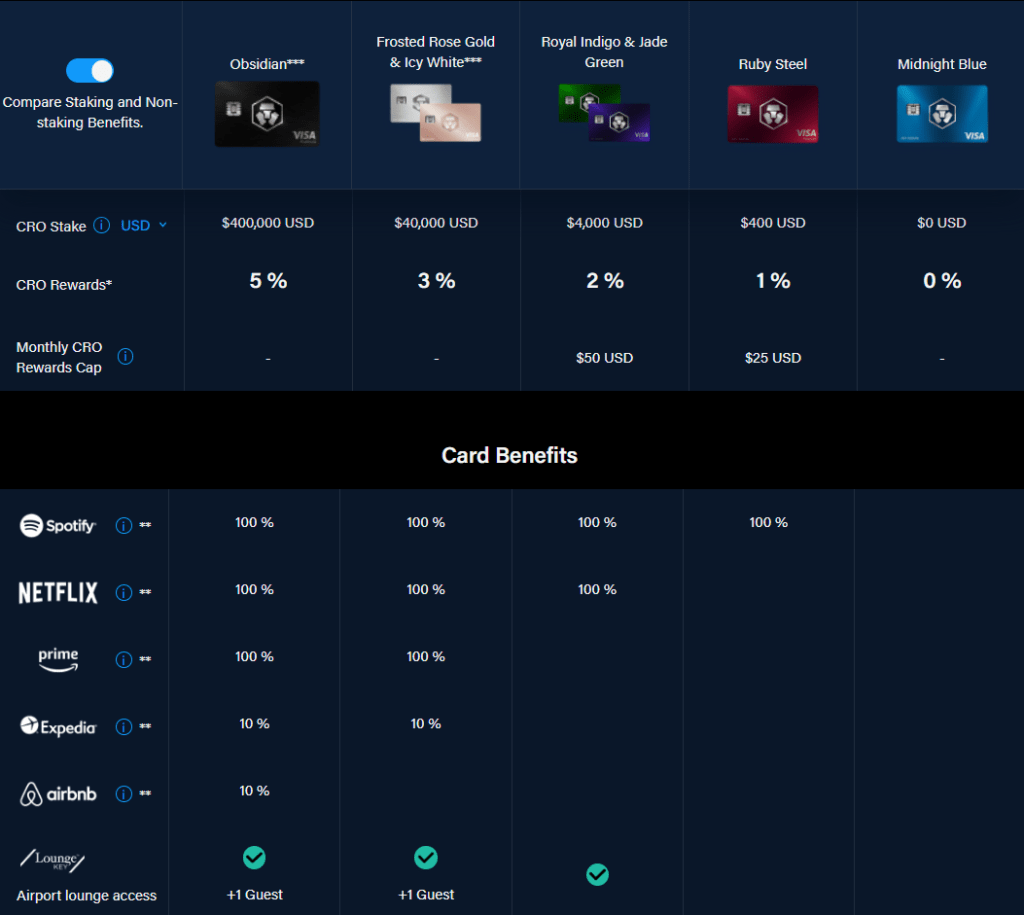
What Are the Cons of Using Crypto.com App
The major disadvantage is the withdrawal fees. Crypto.com doesn’t offer any free withdrawal and the cost of using ERC20 isn’t cheap. Hence, I encourage everyone to invest for the long-term and use Polygon for withdrawals whenever possible which is much cheaper.
Another disappointment by Crypto.com is support. Yes, there is a 24/7 support but it takes a bit to hear back from them and there is no ticketing system. This leads to confusion and frustration. Talking to a different agent every time isn’t user friendly. In addition, sometimes the resolution gets so lengthy that the user gives up.
To be fair, I haven’t had any major issue with Crypto.com. The one time I had an issue was when my account was locked due to using it through a VPN in a restricted country. I had to provide proof that is indeed me using the App. After all, it was for my own security.
The last complaint most users have is the spread in Crypto.com app between the sell and buy prices. However, this spread is negligible if investors use the dollar cost averaging method and buy slowly. For a lump sum, I encourage using Crypto.com Exchange.
Is Crypto.com App Same as Crypto.com Exchange
No. They are by the same company but different products. For beginners, using Crypto.com App is more beneficial. Crypto.com Exchange is for more advanced or heavy users. One of the disadvantages of the exchange is that we as Canadians can’t do e-Transfer directly.
Crypto.com App is only a mobile App. However, Crypto.com Exchange is the main site which also has a mobile app called Exchange.
The two platforms require their own registrations but make sure to use the same email address to link them easily. Transferring funds between the app and exchange is free.
Where Is the Best Place to Earn on Extra CROs
After staking enough to meet the minimum requirement for a credit card and before reaching the next tier, the best place to earn on CRO is Crypto.com DeFi Wallet. This is a non-custodial wallet which puts you in full control of your CROs.

Tip: Save your DeFi Wallet passphrase and seed (Private Key generator) in a very secure and reliable location. If you lose this info, you’ll lose access to your DeFi Wallet funds.
Crypto.com DeFi Wallet comes with desktop and mobile applications.
What is Cryptocurrency Dust
Cryptocurrency dust is a small amount of Cryptocurrency with a minimum trade limit of 0.0003 BTC in Crypto.com App. This is a feature to convert small leftovers of Cryptocurrencies to CRO freely while bypassing the minimum trade requirement.
On the Account page, you will see a dust button on the upper right corner. If that icon has an orange dot, it means you have some dusts sitting around.
I then move this CRO to the DeFi Wallet to earn on them.
What Are Some Other Options in Crypto.com App
There are other options that can be reached by clicking the Settings icon from the top left corner of the Home page.
Payment Currency: Payment currency is used to display the balance, transactions, and purchases price. You can change the currency to USD, GBP, EUR, SGD, AUD, NZD, HKD, TWD, CAD, or NOK here.
Refund Currency: This is your Crypto.com Visa card settlement refund currency which can be USDC, BTC, ETH, CRO, or TUSD.
PayString: Instead of using complicated crypto addresses, you can generate a user friendly string to represent your Cryptocurrencies. Currently, this only supports CRO, ETH, BTC, XRP.
Would you like to support me? babylon$paystring.crypto.com is my address for your support.
Security: Great security options can be defined here. Enable Fingerprint Authentication, Passcode Settings, 2-Factor Authentication, and Anti-phishing Code to recognize emails from Crypto.com and avoid getting scammed.
Other options are Notifications, Permissions for Crypto.com DeFi Wallet. Support, Fees & Limits, and all Crypto.com terms and conditions.
Final Thoughts about Crypto.com App
Crypto.com app was my favorite centralized app in the Cryptocurrency market. It served me very well before the dramatic change of interest rates on March 26 and May 1, 2022. The recent cut in the rates for staked credit cards was also too shocking and caused $CRO value to crash.
However, I am still holding all my staked CROs for the credit card and in the DeFi wallet. I am still using the card to pay for my Spotify, Netflix, and unlimited Lounge access. However, I don’t have anything other than CRO left in Crypto.com app.
Related: Who can we trust?
If you decided to join Crypto.com, I’d appreciate your support by using my referral link so we each get $25 in CRO after meeting the requirements.


One thought on “Complete Crypto.com App Review & Beginners Cryptocurrency Guide”